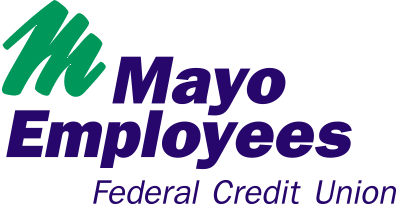Does it seem like you maintain an endless number of accounts online? Like most people, you probably have a different set of credentials for financial institutions, social media accounts, medical systems, news access, streaming services, smart home devices, systems at your office, and more. It can be hard to manage them all and easy to forget passwords you don’t use very often. The following tips can help you better manage and enhance the security of your accounts to protect your finances, personal information, and reputation online.
Don’t share your login credentials with anyone
This seems obvious, but sharing login information is something that happens more frequently than it should. Providing your credentials to an acquaintance is just like giving out your credit or debit card information, or handing a stranger the keys to your home. Most importantly, if someone calls or emails you out of the blue and asks you for them, it’s probably a scam.
Use memorable but complex passwords
The best type of password is easy for you to remember, but complex enough to secure your accounts. Try to utilize more than 8 characters with a combination of numbers, symbols, and letters with mixed capitalization.
Try creating a phrase mixing these components together like the following examples: Nur$eN@ncy! | Luv2DriveR@ceCar$
Avoid using personal details
Details like your name or your family members’ names, birthdates, and other commonly known information shouldn’t be incorporated into a password. Nearly all of these details can be found with searches, making it much easier for someone to guess your password.
Utilize different passwords
Use different passwords – especially for critical services like financial accounts. If you use the same login credentials for every account and someone obtains them, suddenly all of your accounts are compromised.
Consider password management tools
It might be tempting to jot all your passwords down in a small notebook, but what happens if someone gets a hold of it? Suddenly, they have access to every account and could potentially do serious damage to your finances or reputation online. Digital password management tools or password vaults are a better option, and an easy way to store your credentials if you’re comfortable with technology. Shy away from built in web browser tools as these can easily be compromised. There are inexpensive password vaults available that only run a few dollars per month and are much more secure. Some devices such as tablets and smartphones have password vaults built in that store credentials behind a fingerprint or facial recognition for enhanced protection.
Utilize multifactor authentication
In addition to using a password manager, be sure to enable multi-factor authentication when it’s available. This option, sometimes referred to as two-factor authentication, adds another layer of security to your accounts. In addition to your login credentials, you’re asked to verify the login with a text message, email, phone call, or special code generated from another application. This helps secure your accounts even if someone gets a hold of your credentials.